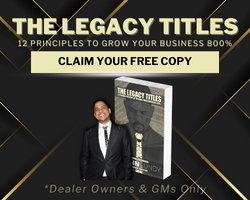What actionable data are you getting from your Website Provider?
Dealers have come a long way in terms of expanding their online presence over the past few years. As customers started moving their research efforts online, dealers have adapted by shifting a portion of their dealership marketing efforts toward the Internet.
In addition to third party lead providers like Cars.com and AutoTrader, dealers should be investing a fraction of their advertising dollars on driving visitors to their dealership website. The easiest and most effective way to do this is through pay-per-click (PPC) advertising on search engines like Google and Bing.
But how can these campaigns be tracked efficiently?
Is there enough information available to have a complete understanding of ROI for online advertising? And most importantly, are you getting the right information to make informed decisions from your website provider?
The answer is not so clear cut.
There will always be customers that see an advertisement, visit the website, and eventually buy a car without ever having “converted” by filling out a lead capture form online. The purpose of this article though, is to show you exactly how much information is available for users that choose to convert on your site – assuming you already have Google Analytics installed.
We recently had our dealership website completely redeveloped. This created a wealth of increased opportunities for transparency and control. We utilize a jQuery plugin called UTM Monster that pulls visitor information (source, medium, keyword, campaign) from the cookie that Google Analytics places for every visitor. We then use some additional jQuery to add this information to hidden fields on all of our contact forms. This means each and every form that is submitted has the full information about the prospect, how they found our website, and whether or not we paid for them to get there.
Furthermore, we set up ADP CRM to label each of our Internet leads based upon source (Google, Bing) and medium (organic, cost-per-click) so we can instantly tell whether or not we paid for a particular lead that came from our website. At the end of the month, we filter our leads to show only sold customers and have an instant measure of ROI for the month.
Additionally, we use a service called Mongoose Metrics that provides keyword level call tracking. When a visitor comes to our website from a search engine, they automatically get served a unique phone number on every page of our site. If they call that number, Mongoose Metrics places a virtual pageview to a hidden page on our site that captures all of the visitor information from Google Analytics. We need only view our Google Analytics reports to find out which PPC campaigns are working to generate phone calls and how our SEO efforts are contributing to driving phone conversions.
Is this a perfect system? Not quite.
Like I said before, not all visitors choose to convert but that’s fine. Everyone shops differently these days and many people don’t see a reason to fill out a contact form unless there is some sort of discount offered.
I can say though, if you’re running PPC campaigns and you don’t have this information, how are you making judgments about your online advertising spend?
The information to make educated decisions is readily available; it’s time for the website providers in the automotive industry to take action and give dealers the opportunity to make smart, educated decisions with their online advertising.
Questions about our setup? Need help understanding how all of these pieces tie together?
Leave a comment below and I’ll be glad to answer any questions.