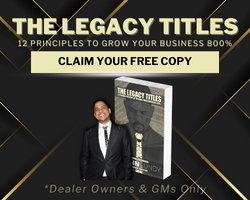How to track the influence of custom content
Last year I wrote a number of articles on how to setup Google Analytics Multi-Channel Sales Funnels (MCSF) to track assisted conversions. I was thinking about how dealers could use MCSF to show that their blogs and custom content helped in the lead submission process.
If we can show dealers that blog posts and customized content were part of the shopper’s journey PRIOR to submitting a lead, the content budget could be supported. There is always a struggle inside the dealership on the value of custom content despite numerous articles stating why unique content is important for search rankings and social citations.
The measurement system I am suggesting is not perfect because MCSF does not track phone calls. It can work well for tracking the influence of dealership generated custom content on form submissions. As quality content is indexed and read by consumers, I will tell you that it will show in the conversion path to the eventual triggering of a Google Analytics goal when a lead is submitted.
Here is the quick overview of what needs to be done:
- Make sure you have Goals set in Google Analytics for all your form submissions, here are a few suggestions:
- Contact Us
- Request E-Price
- Service Appointments
- Finance Applications
- Trade-In Price Quotes
- Some website platforms have Goals preset. Dealer.com and KPA are two website platforms that have Analytics Events & Goals preloaded, so check with your website provider before you create goals.
- Identify the “root” URL of your blog. This is the common text that starts all blog posts. For Dealer.com websites, that root can be: /blog/. You will need to see what other website vendors have for your blog, this was just one example.
- Identify the “root” URL of all your custom content pages, if you have properly organized the pages in a single folder.
- Go into “Conversion” > “Multi Channel Funnels” > “Assisted Conversions” and create a “Custom Channel Grouping”.
- Setup a custom channel to identify blog content pages.
- Setup another custom channel for custom landing pages.
- Place your custom channels at the top of your channel grouping list.
- Save your custom channel grouping and start collecting data.
Examples of customized channel:
In the example below, I created a custom channel called “Blog Content” that is triggered when a consumer lands on any page that starts with /blog/. For Hyundai of St Augustine, this is the root URL for all blog posts on their Dealer.com website.
Your dealership blog may reside on a sub-domain or it could also be in a directory folder like the example shown here. In any case, once you find the root domain pattern, you can setup a custom channel like the image shown below.
Place custom channels at the top of your channel grouping:
Then, you can place your custom channel in the top position to make sure that other channel rules don’t override the influence of your blog content. Of course you can create other custom channels for all customized sources of traffic to dealership websites. A blog is just one content example, but you can create custom channels for microsites, social media investments, etc.
If you are creating custom landing pages for your website, you can also track those content investments as well. If you can store all your custom pages in a folder such as /custom/, create another custom channel to track when consumers hit those custom pages. The idea is to track the impact of customized content you add to your website on form submissions.
In the list below, you can see that I dragged my “Blog Content” custom channel to the top position. All custom channels you create should go before any stock channels that Google provides.
Once this is setup properly, you can see how many leads were submitted that had a custom page of content or a blog post triggered BEFORE the lead was submitted. In the fictitious example below, the custom channel for the dealership blog was called “Blog” and each line represents a lead form being submitted. You can see how the dealership blog influenced two leads:
Syndicating your great content is another step in understanding how consumers utilize your website and how relevant your content is to shoppers.
- Good content should be easily found on your website navigation.
- Good content should be shared and optimized to be found on social networks and in organic search.
- Good content should differentiate your dealership and build value with local consumers.
- Good content should be posted on a regular basis.
Questions:
Are you a believer in custom content and it’s influence on conversion and lead generation?
[highlight color=”#F7D358″ font=”black”]If you believe in creating high quality content for your car shoppers, and would like to learn more about setting up Google Analytics to show the INFLUENCE of that content on lead submissions then be sure to attend Brian’s Google Analytics workshop at the 4th Annual Automotive Boot Camp.
The event will be held on May 14th, 15th and 16th at the Sheraton Philadelphia Downtown Hotel. For more information, visit www.automotivebootcamp.com or contact Carrie Hemphill at 908-601-6475.[/highlight]