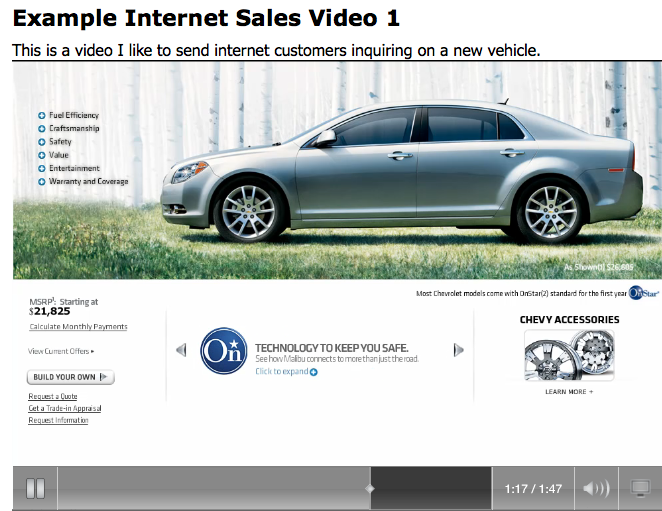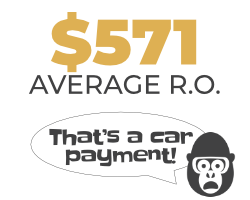With so many customers using the Internet as a starting point to shop for a vehicle, we need to get better with the quality our responses. I see some of the worst templates you can imagine on a daily basis. Some dealers bombard their customers with e-mail after e-mail. Why not send one e-mail that’s going to do the job and do it right the first time? Quality over quantity is what it’s all about.
I am going to show you how to deliver a powerful first response that will be unlike any other you’ve seen from a dealership. What I am about to show you will take a little practice and effort, but will certainly deliver a more powerful message to your customers.
Let’s go ahead and take a look at a template I’ve written below. Please make sure you activate the link within the template: “VIP video for Jerry Thibeau.” Imagine it was your name in the e-mail; you’d probably click on it. The first thing you’ll notice is that I have loaded this e-mail with key words and phrases that are going to speak the customer’s language. They’ve been placed in red bold so that you can easily spot them.
Jerry,
On behalf of ABC Motors, I would like to thank you for you inquiry on the Chevy Malibu. Not only will your shopping experience be a pleasurable one, but we’ll also provide you with outstanding service after the sale.
In order to save you as much money as possible, I do have a few questions that I would like to ask you:
1. Do you currently own a GM product? Extra incentives may apply if you do.
2. Will you be looking to get top dollar for your trade?
3. Are there any accessories you would like to add to your new Chevy Malibu?
While e-mails are an easy way to communicate, I’ve always found that they lack that personal experience our customers expect when purchasing an automobile. With that said, I’ve made a personal video just for you: VIP Video for Jerry Thibeau
I look forward to speaking with you shortly, what would be the best number for me to reach you?
(Salespersons sig file)
Notice we’re trying to engage the customer in conversation. We will also encourage you to address any questions asked by the customer. This template is one that we would send to an Internet lead with no phone number. If they had a phone number we would suggest picking up the phone and calling your customer; now they become a phone-up. If I couldn’t reach them on the phone, I would simply change the bottom line to read: “I tried calling you at the number you provided, but was unable to reach you. What would be the best number for me to reach you?”
Let’s talk about the VIP video, you’re probably wondering how we made that video and how long did it take to make? Well it was simple and quick. It took about 5 minutes of pre production setup and then a couple of minutes to shoot. I use a product called Jing to create the video and then store it on a site called screencast.com. The best part, it’s all free!
I’ve gone ahead and made a tutorial video on how to create on of these VIP videos for your customers.