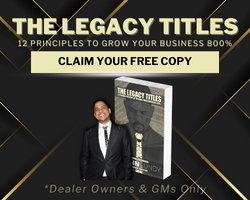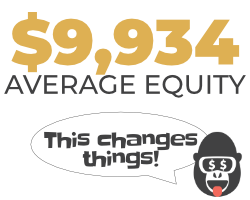I’m always on the prowl for new software to add some spice to my online marketing. I came across this program, FastStone Photo Resizer.
FastStone Photo Resizer is an image converter / resizer intended to enable users to convert, rename, resize, add text and watermarks to images in a quick and easy batch mode.
The features that I find most handy is the text and watermarking. Getting your contact information (phone number and dealers URL) on your vehicle inventory photos is a great practice. I subscribe to several different ad sources for our pre-owned inventory and send many of our vehicles to several different free listing sites. Many of these sites don’t have your phone number prominently displayed nor do they allow you to have your dealers URL displayed on the vehicle details page.
With the watermark feature you can get fancy and place a CPO Logo on your photos. Why not build value in your vehicles with your photos as well?
Most of the features (convert, rename, resize) you won’t need if you have a decent vehicle inventory management system (like Homenetinc.com ..yea that was a plug but they don’t pay me for it.) but if you want to send your photos somewhere like a free listing page, they sometimes restrict the size of photo you can send. So the resizing feature can come in handy.
If you’ve been wanting to add your phone number or your dealerships URL to your inventory photos, this is an easy to use software that will get the job done for you quickly! Check it out!
Note: I don’t know these guys personally but if you use the product, donate some money their way via PayPal or pay for a licensed version. It’s cheap!