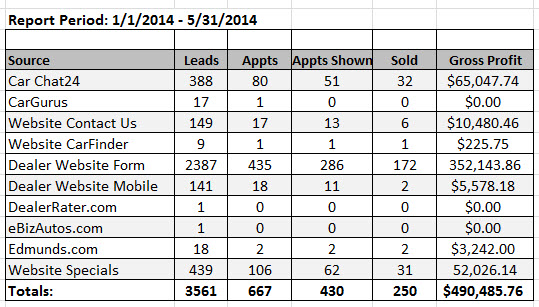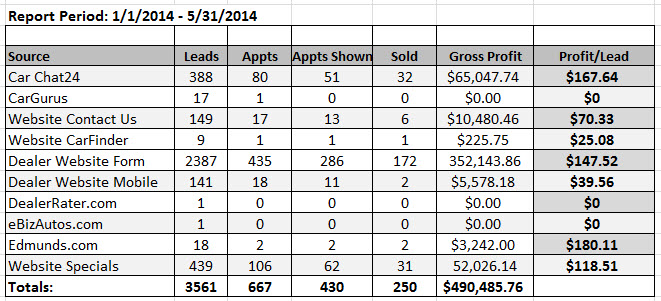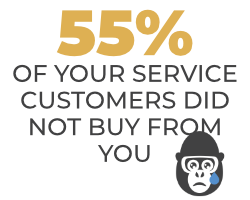[highlight color=”#F0F0F0″ font=”black”]In part 1 of this 2 part series, Dealership Staff learn how they can use their CRM to understand the Value of Each Internet lead. This helps dealers better align their digital marketing efforts and hold their lead providers and hold your BDC more accountable. In Part 2, dealers will be shown how to take the Lead Value Calculations from this tip and add them to their Google Analytics for better total ROI estimates before the month even ends. But first, part 1![/highlight]
- Part 1 How To Find Your Lead Source Values in Your CRM
- Part 2 Installing CRM Lead Source Values into Google Analytics
PART I
There’s nothing worse than focusing dealership dollars and staff attention on digital dead ends and yet we do it all the time. Many times we over invest in goofy lead providers and tools that don’t bring us any measurable value or ROI… until now! Here’s how you can use your dealership’s CRM and some fairly basic math calculations to help guide your digital marketing efforts in more profitable directions.
Every CRM provider includes some version of the Internet Lead Provider report (if yours doesn’t, it might be time to switch CRMs). The Internet Lead Provider report shows all of your lead sources, the number of leads accumulated, the number of appointments set by your BDC, the number of appointments shown, how many sales were generated, and lastly how much Gross Profit the lead source was responsible in providing.
An Example of a typical Internet Lead Provider Report:
Once you’ve located this report, set the reporting time period to Year To Date (YTD) to see the statistics for each lead source YTD. To calculate the Value Per Lead (VPL) go through each lead source one-by-one and taking the total gross profit and dividing it by the number of leads the Source generated. Note: Most modern CRMs should provide the ability to export this report into an Excel .CSV file which can be a little easier to work with if you know how to run basic formulas in Excel.
Here is what my Value/Lead looks like by Lead Source YTD:
You see that although the ‘Dealer Website Form’ lead source provides the most leads by far and that the Value Per Lead is very high, falling second only to Edmunds.com and Car Chat 24. But, consider this – although Edmunds leads in this example have the highest Value Per Lead the source itself only provided 18 total email leads of which 2 sales were generated. Think about how much you pay per month for this service before declaring it your best lead source.
Let’s chat about ‘Car Chat’ and ‘Dealer Website Form’ lead sources. You shouldn’t be surprised to find that both of these sources not only provide high Values, but that each of these also generate a ton of leads. You’ll probably want to take a look at another common CRM report, “Closing Percentage By Lead Source” or if this reporting feature is not available, I recommend using one of several free Online Calculator application like PercentageCalculator.net. In this situation this Dealership is closing Car Chat leads at about 8.2% and they’re closing Dealer Website Forms at about 7.2%, so clearly there’s much room for improvement at this store.
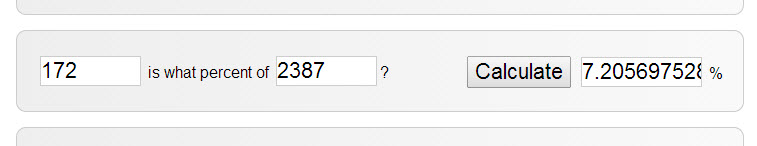
Car Chat and Dealer Website Form leads (in my opinion) should be closing at a 10% or higher, so it might be time to have a discussion with the BDC department to go over inherent challenges posed by these sources and assess our workflow. These reports truly speak for themselves and provide excellent insight into numerous aspects of Dealer Website and Dealership operation – many great discussions can be had when reviewing these reports.
OK! Now that you know how to calculate Value per Lead it’s time to fire up Google Analytics and Plug-in some of these values And In Part 2 we’ll do just that!
You should be warned that any Third-Party lead provider will not be able to have goal conversions setup in GA but fret not – you now know exactly what your paying for with the provider and you now have more firepower to hold them accountable and to determine the True ROI and whether or not you should keep the lead source.
If you followed my last tip on Dealer Refresh, 5 Dealership Website Conversion Goals You NEED, you should already know how to access Goals in Google Analytics and if you do a little digging it should be fairly obvious how you can insert the Value Per Lead numbers into those Goals which I strongly encourage you to do. If you didn’t read my last tip, well I guess now’s your chance.
Meet The Author