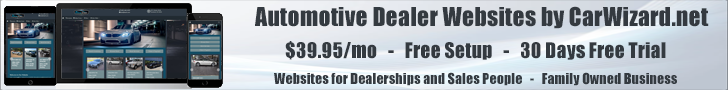For Part 2 of this Tip You’ll need to have the Internet Lead Provider Report with the Values Per Lead source handy in addition you should be logged into the Store’s Google Analytics Account under the Admin > Goals section and also have a browser open to the Dealership Website. You might want go through the process of putting a test lead through the page to ensure that a.) the Goal has at least one recent Completion and b.) That you grab the correct URL for both the Destination Page as well as the Funnel Step 1 page.
- Part 1 How To Find Your Lead Source Values in Your CRM
- Part 2 Installing CRM Lead Source Values into Google Analytics
PART II: Getting your lead source values from your CRM Internet Lead Provider report into Google Anayltics.
One question you might ask yourself before diving into this tip is, “why is it important to plug my CRM lead source values into my Analytics”? It is not only important, but pretty much crucial to have these values plugged into GA and monitored. It is very helpful in predicting showroom traffic, as well as, giving you a reasonable estimate as to how much profit your internet leads will bring you in any given month.
Again it is important to have the Lead Source YTD report we created in my last tip in front of you when starting this project. Here’s the one we built in the last tip:
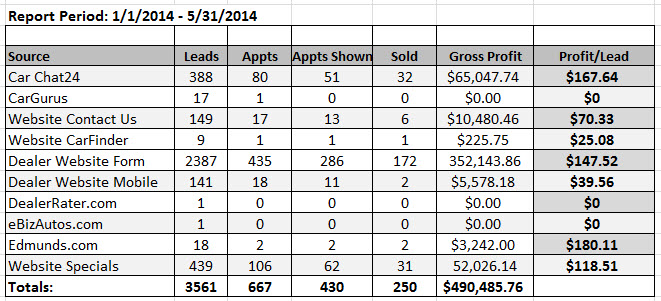
For the sake of time we’ll only focus on one lead source (Contact Us), but take note that the process is the same for all lead sources on your website with the exception of chat and lead sources – such as, Blackbook or KBB which are iframed into the site and lack a unique Thank You Page.
Toggle over to your GA accounts Goals setup page and locate your “Contact Us Form Submission” goal.
1.) Add a new Goal and name it something like “Contact Us Completion” or “Contact Us Form Submission”
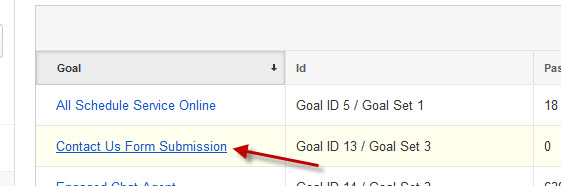
Click on the link to the ‘Contact Us Form Submission’ goal or add a new goal if you haven’t already created one. You should designate this goal as a “Custom” goal as most traditional eCommerce goals in GA by default will not accurately describe a dealership website conversion. Next, in the Goal description section Name the goal appropriately so you won’t have to guess what it is later. I recommend something completely straightforward like well, “Contact Us Form Submission”! Make sure you define the Type as Destination at this point, as well.
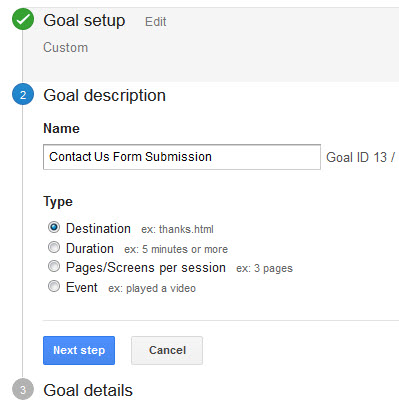
Once you’ve named your goal and defined it as a “Destination” goal the next step is to define what page a website will be on when they’ve completed the goal. This page is often referred to as the “Thank You page”. For information on creating a truly Kick-ass “Thank You page” I refer you to Brian Pasch’s tip on this topic from a few years back Are You Missing A Marketing Opportunity On Your Website?
To find your website providers “Thank You page” you should go to your Website’s ‘Contact Us’ page and submit a test lead. The page you end up on after completed the form submission is the Thank You page as well as the Destination page for our goal. Copy the URL suffix (everything starting from where “.com/” to the end) See example below:
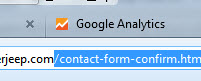
With the URL suffix copied to your clipboard toggle back to GA and paste it in the “Destination” form. At this time also make sure that you select “Begins with” as your default destination setting.
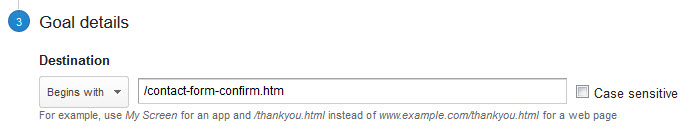
You’ll see two options below 1.) Value 2.) Funnel both of these are switched off by default. Turn on Value and insert the ‘Contact Us’ value from our Internet Lead Provider report in this situation it is $70.33.
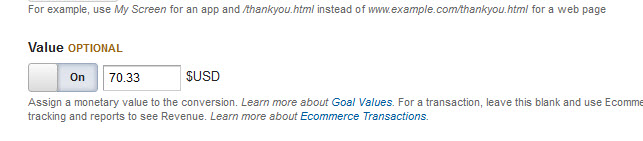
Next, Name Step one as “Contact Us Page” and add the URL suffix for the contact us page in the “Screen/Page” section ![]()
Afterwards turn on Funnel and make Funnel Step 1 required. See example below:
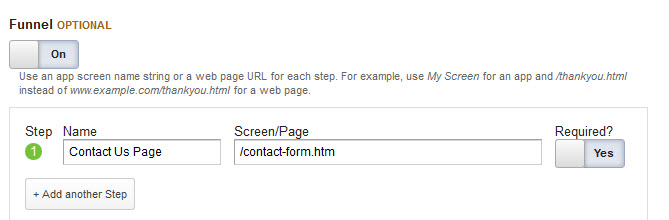
The last step is to Verify the goal. Do this by clicking on the link below that reads: “Verify This Goal” if this goal has been completed in the past 7 days you should see a conversion rating provided. Hint: If there is a value of 0% either no one has ever used your contact us form (unlikely) or you did something wrong in setting the goal up.
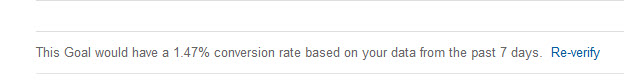
Congrats! You’ve setup your first Conversion Goal with Value Tracking. Now, it’s time to Rinse and Repeat for your other lead sources. Overtime you should make reviewing Goal Conversions in GA a part of a weekly routine. Knowing how many goals have been completed with average profit values installed can help you predict the success of your marketing and estimate your total internet ROI. Good Luck!