One of my favorite techniques when auditing automotive dealers’ paid search spending, is to compare the search queries to keyword purchases. The search queries are the exact phrases that visitors are typing into Google (or other search engines). I find it useful to compare the search queries to the actual keyword(s) the dealer is purchasing. For instance, if the dealer is purchasing “Toyota Tacoma”, but the consumer is searching for “Toyota Tacoma stuck in mud videos”, then I want to help the dealer avoid paying for those clicks.
I find far too many dealers with runaway paid search campaigns, where the dealer has asked to rank high for various search queries, yet no one is paying attention to what the person is searching for, or what happens once the user clicks to the dealer’s website. Far too often, the paid search agency is presenting high level campaign results that can mask poor performing keywords or keyword groups.
As you’ve read from my prior articles, dealers truly need to start their search-engine marketing with a strong list of keywords and phrases they would like to rank for. They also need to massage that list with a strong negative-keyword list that will make sure their net is not cast too widely.
Dealers may know the keywords they want, but they also need to know what types of searches they need to exclude. Many times, they will want to either exclude vehicle make/model/years of vehicles they do not sell, or instead change their search-terms to more long-tail searches. For instance, instead of purchasing “Toyota Tacoma” they are purchasing “2018 Toyota Tacoma TRD Pro” (directed to an appropriate model landing page, or VDP).
“Far too often, the paid search agency is presenting high level campaign results that can mask poor performing keywords or keyword groups.”
A great way to start building a strong negative keyword list and learning more about the type of questions consumers have, is scouring for “inquisitive search terms”. What are inquisitive search terms?
They are the famous: who, what, when, where, why and how. You simply go into Google Analytics, and choose the Acquisition menu on the left. From there you select AdWords (you must have AdWords connected to Google Analytics first). Finally, you should choose “search queries”. The Search Queries are the exact searches that consumers have typed into Google, that resulted in them clicking one of your paid ads. For your Secondary Dimension choose “keywords” so you can compare the search query to the keyword you purchased.
Although it may be frustrating to see the type of traffic you are paying for, it can also be very insightful to see what they are looking for. By comparing the search queries to your purchased keywords, you can get some ideas on future negative keywords to include. At the same time, you may get some ideas on website content you may want to create. For instance, if people are searching for answers on how to properly program their Ford Sync systems, you may want to create educational pages on your site, that also make it easy for the consumer to schedule a service appointment.
Give it a try, I promise it will be insightful, and if used properly will improve the performance of your paid search campaigns. Contact at me if you have any trouble following the instructions above.



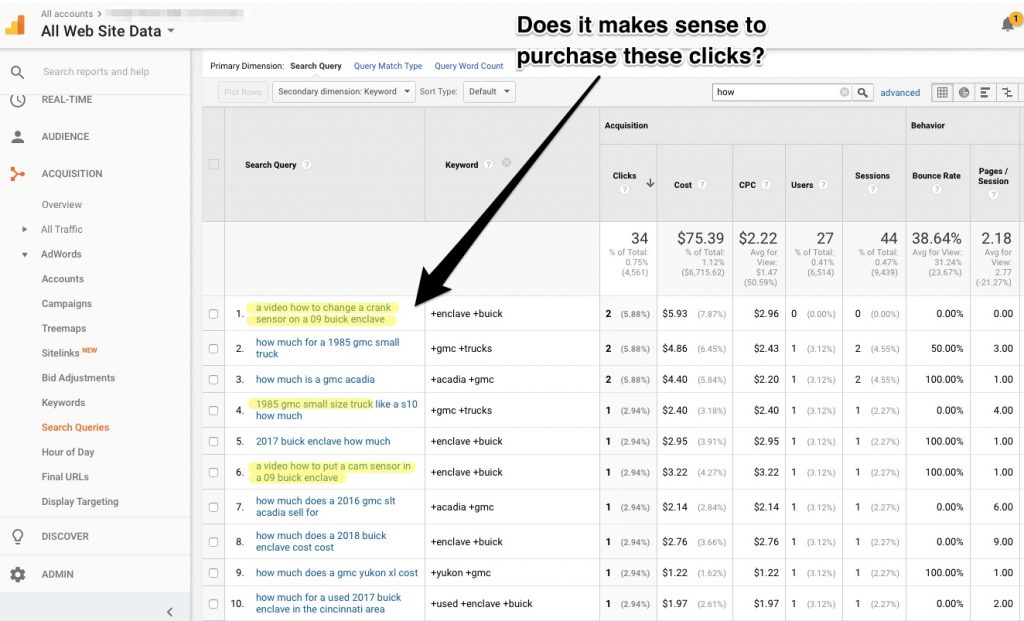




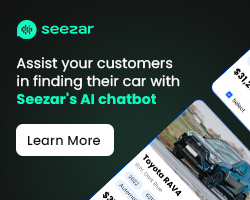

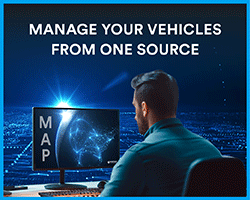
Current Discussion Topics