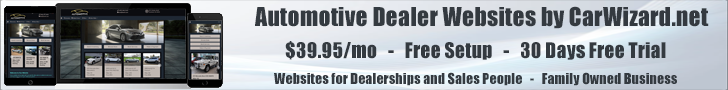Many people don’t realize that there is a lot more to Google Analytics than just tracking your website activity… it’s also a great way to provide you with insights into your email campaigns.
Advanced Segments are GA’s way of dividing up all your visitors into associated groups. You can acquire details telling when visitors were there; what operating system they use on their computer, and so on… You can find the referring URL (what site they came from) or how many times they have visited. However you can do so much better with your data-mining.
GA includes one Advanced Segment (of many) that sorts by referrers or Traffic Sources. This is much more important because these can include Social Media Sites, Direct Traffic, Search Engines (Paid leads, Non-paid Leads, SEO, etc.), as well as email newsletters and email campaigns.
In this instance, the last two are the important ones to us. If you tag an email for a campaign (or within a newsletter), and clients click on links to your site within them, Google Analytics provides you with lots of data. What you need to do is build the URLs that will allow you to code your links with data GA can interpret. It might be complex, but there are automated tools…
There is a Campaign URL builder here that will take you through the whole process in six fairly easy steps so that you can have information laden URLs, for Google Analytics, that identify your newsletter or email campaign specifically. You input the data required (your website URL, campaign source, medium, term, content and Campaign Name) and it will return the URL you can use on that particular email/newsletter. As a sample I created an URL with this data:
http://www.sample.net(your website URL), google.com(campaign source), email(campaign medium), Science Fiction(Campaign Term), Writing for Dummies(campaign content), Profit Making(Campaign Name).
It generated this URL:
http://www.sample.net/utm_source=google.com
&utm_medium=email&utm_term=Science%20Fiction&utm_content=Writing
%20for%20Dummies&utm_campaign=Profit%20Making
You include it in a hyperlink like this that doesn’t reveal its complexity (hover over it to see it is the same as the link above). Now the client clicking that URL is traceable when they get to your website. GA “knows” what the source of their visit was; where they spent their time; and what they read, purchased, or downloaded can be tracked to show you the success of that particular campaign or newsletter.
Google makes it easy with handy videos explaining strategies and methods. Have a look at this video to see how marketing goals are important waypoints on your road to success.
Yes, it’s a bit time-consuming, and it takes some effort, but once you get the hang of it, you’ll be generating useful data filled with sales insights in no time.
Will you try this? Do you do this already? What kind of stats are you seeing?