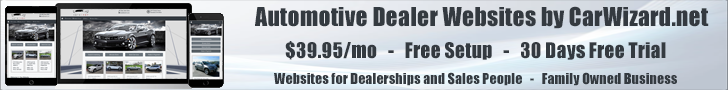I just got back from lunch with my AutoTrader Rep. and we were on a conversation of inventory photos. The conversation prompted me to write about the process that I take or an ideal process for taking photos for your dealers website and other 3rd party websites like AutoTrader.
What Camera should you use? I recommend and use the Canon Powershot A series. The older A60, A65, A70 and A80 and now the newer A95. I choose these models for several reasons.
 With all of these mentioned models you can set the resolution to “VGA” (640 x 480 pixels). The larger mega pixels are not necessary. Your photos are going to be resized and compressed by your 3rd party advertising vendor anyways. When you compress a larger mega pixel photo the quality of the photos is going to suffer (this does depend on the software the vendor is using for photo compression). Using a high quality VGA photo is your best bet.
With all of these mentioned models you can set the resolution to “VGA” (640 x 480 pixels). The larger mega pixels are not necessary. Your photos are going to be resized and compressed by your 3rd party advertising vendor anyways. When you compress a larger mega pixel photo the quality of the photos is going to suffer (this does depend on the software the vendor is using for photo compression). Using a high quality VGA photo is your best bet.
The quality of the lens is the important factor! I’ve had smaller pixel cameras out-perform the larger mega pixels cameras due to the quality of the lens alone. Canon has been producing cameras way before digitals were introduced, so they offer some of the best lens available in the market. Canon also offers JPEG Compression Mode so you can set your camera to take a VGA sized photo with super fine clarity.
The price is right too! You can find the older A series models on eBay from $75.00 to $150.00. You can even find the newer A95 for a little over 200.00 (retail). Plus, the older A series and the newer A95 use a CF (CompactFlash) Card. 512 MB CF Card run for less then $50.00, that’s a lot of photo storage.
Ideally you want to take your photos at the same spot with every car. Inside works best so you’re not at the weathers’ mercy. A white background (with your dealers Logo and URL) so all the attention is on the car! Of course, many times this is wishful thinking and we are forced to take our photos outside. If this is the case, try to find a well lit area where you can get the name of your dealer in the photos as well. Try and get a process set up so you can take your photos right after the car has been detailed. No one wants to see photos of a dirty car!
Do a full walk around of the vehicle, catching every exterior and interior panel. If the vehicle has a special feature like a CD changer, heated seats or navigation, take a close up shot of these accessories. I usually end up with 20 plus photos of every car. Might sound like overkill since many of the websites only allow 5-10 photos but I tend to use eBay often and it’s a great idea to display as many photos of the vehicle as possible. Either way, try to be consistent with your photos. *If you get a second, visit www.ebaymotors.com and search for some high-end luxury pre-owned vehicles like Mercedes, Lexus or BMW’s and you find some smaller independent dealers that are doing things right!




I recommend having your photos taken in house where you have control over the quality of the photos. Many dealers use Dealer Specialties, or other local window sticker companies to take their photos. I have found most of these companies take no real pride in your photos. They don’t understand the relevance of a nice clean, well-taken photo and the impact is has on your dealers over all sales.