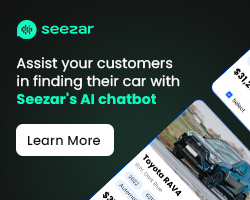Even though I know and preach that CRM Process is the true core of a successful CRM system I must admit the reporting and decision-making portion is actually my favorite part. I love playing with numbers and discovering new avenues to traverse.
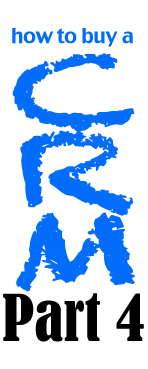 One could argue that the reporting and decision-making portion of a CRM system is actually the most important part because it fuels the tweaking and accountability of the processes…..as long as someone is watching. I believe the two compliment one another; especially when the two are done right. Unfortunately things like faulty reports, lack of comprehension, and data corruption (duplicates, bad ad sources, etc) plague the accuracy of CRM reports.
One could argue that the reporting and decision-making portion of a CRM system is actually the most important part because it fuels the tweaking and accountability of the processes…..as long as someone is watching. I believe the two compliment one another; especially when the two are done right. Unfortunately things like faulty reports, lack of comprehension, and data corruption (duplicates, bad ad sources, etc) plague the accuracy of CRM reports.
Decision-Making also compliments the marketing end of the CRM and if you truly understand the reports you can use them as good indicators of how well your other marketing efforts are working.
Unfortunately, it seems, reporting is the last thing ever considered by some vendors and that has really ticked me off as a dealer because we rely on it so heavily.
Reporting
What to look for in Process Reports:
This is the toughest part to overview in a demo because it is really difficult to gauge how accurate things are without using your own data. The best you can do is check to make sure the data points you want to measure are available in the reporting and then call a reference dealer to see if they’ve been happy with the reporting accuracy. Speaking of calling references, I need to write an article about that.
We know we should be concentrating on making sure our people are using the CRM to contact as many customers as possible, so the first basic things to look for inside the reporting suite are reports that cover utilization:
- How many phone calls are being made
- How many phone calls are being taken
- How many emails are being sent
- How many emails are being responded to
- How many appointments are being scheduled
- How many appointments are being confirmed
- How many appointments are showing
When looking at these kinds of process-driven statistics, you will need to apply some gut-logic and basic math in order to hold your people accountable.
For Example: look at a report that shows the number of customers entered into the CRM system within a certain date range (a good CRM system will have a report that shows this particular traffic break-down). Internet leads are fairly straightforward, but phone calls and floor-ups aren’t always logged. So how do you apply a check and balance to your people’s cherry-picking?
Assuming the system has traffic-tracking reports you can calculate some reverse math. If you sold 200 cars and know that your typical closing rate is 20% on traffic in your showroom then, you should be showing 1,000 customers in your reporting as having touched the showroom. Plug this into your calculator: 200 ÷ .20 = 1000. If your CRM already computes this for you, fantastic. If not, you can do some manual math to quickly make some discoveries.
The main goal is to be sure the CRM has reporting that gives you the numbers you need to figure things like this out.
Many more things can be said about CRM Utilization Reports, but that could be a whole book. My suggestion is to come up with 3 utilization points you are going to turn into gospel and make sure your CRM is capable of keeping you informed as to whether your people are living up to those points.
3 points of responsibility is about all the average person can handle per technology.
If you haven’t thought about this yet, here are 3 starter things you can hold your sales people accountable to in the CRM:
- Number of customers entered (check their work with the closing ratio equation in the indented example 2 paragraphs back)
- Capturing of specific data points like email address, cell phone, and an advertising source other than Drive-By
- Number of calls they’re making per day (should be at least 8 calls per day) ….this should eventually work in conjunction with number of appointments created per day.
What to look for in Marketing reports:
From the CRM Marketing article we know that marketing in a CRM can cover a lot of bases. Obviously we want to make sure we have tracking on the marketing elements that are being sent from the CRM, but we also want to be able to monitor traffic changes based on external campaigns as well. With that said, you cannot expect to hold your CRM system accountable for your marketing efforts outside the CRM, but you should be paying attention to your traffic reports within the CRM around those campaigns…..and holding your people accountable for making sure they’re logging all those customers into the system.
It isn’t all about floor traffic anymore, so be sure the CRM can at least track Phone-ups and Internet Leads along with the floor traffic. Another fantastic tracking benefit is being able to view the service traffic, so you’re also able to gauge the effects of your Fixed Operations marketing. I would love to dive into service much deeper, but that seems to be an area that most dealers don’t want to put the effort/money into…..that’s a shame…..
….but I’m going to say a few things about it anyway.
Service is a used car department’s biggest vendor (ever think about it that way?). Through reconditioning and PDI’s a lot of money is paid to Fixed Operations.
In retrospect, Sales is Service’s biggest customer. On top of that service has most of sales’ old customers and a heavy influence as to whether those customers use the sales department again. There sure are a lot of potential trades in those service lanes. Does your CRM help you capitalize on those? If it does, how does the CRM help the service department keep those lanes filled so you have more trades to choose from? See where I’m going with this….. and that’s my quickie tangent on service.
Tracking the traffic sources is a basic reporting feature of a CRM. You need to see where your customers are coming from to better lay a finger on which advertising sources are fueling your traffic counts. Yes, your sales agents typically have a tendency to ruin these reports by selecting Drive By as the ad source (please explain to me why that is an ad source again?).
You want to be able to see:
- Name of the advertising or lead source
- How many customers were entered into the system coming from that source
- How many customers bought cars from those sources
Like I said, these are basic stats and they’re stats that are usually corrupted by anyone manually entering customers into the CRM. As a leader, you can put an end to this by holding these people accountable and diluting the number of ad sources your CRM probably gives them as choices. Have you checked to see if you have more than 10 ad sources as choices in your CRM when people are manually adding customers?
As you are probably doing some email marketing out of your CRM you should be looking for a minimum of these items to be reported on:
- Number of customers receiving an email blast
- Number of times the email was opened
There are many, many more things that can be reported on around email marketing, but I would call these 2 items good starting metrics if you haven’t been paying much attention to this area yet.
Reporting is an absolutely essential piece of a good CRM. As the basic point of a CRM is to be a place for customer entry and follow-up by anyone who regularly speaks to customers, the most important aspects of reporting are going to revolve around how well your people are doing their jobs. Sophisticated CRM’s can take you very deep into these areas.
When in the demo be cognizant of the point in which the CRM sales representative talks about reporting: if it isn’t brought-up or he just says “what reporting do you want to see?” be leery.
I will finish on reporting by saying it can be a very personal preference as to what reporting items you want to see beyond what I listed here. It is best to know your needs before diving deeply into a reporting demo, so I strongly advise you get a good list of your needs together before hopping into any CRM demo.
More Decision-Making tools
Pencil Tool
I’ve seen quite a few different flavors of pencil tools. Some have been baked-in calculators and others have been full-on DMS pushing, APR pulling, gross reporting beasts. A lot of them have been over-engineered nightmares.
At the end of the day a pencil tool just needs to put printed numbers on paper.
I say this because we sometimes have a tendency to believe we can’t get the job done without seeing all the rates or sacrificing the 10 extra minutes it takes to manually put a deal into the DMS. I’m not saying this stuff is unimportant; I’m just saying the main purpose of a pencil tool is to create a psychological effect with the customer by killing the green Sharpie. The old handwritten worksheet we used to negotiate off of promoted negotiation; a printed worksheet looks more official. The difference between presenting a four square vs. a payment matrix and saying “choose one please Mr. Customer” can equate to some massive gross differences per copy.
I know there are a lot of sales managers who won’t agree with my equating a pencil tool to simply being a worksheet printer, but let’s face it – what is it REALLY supposed to do? Well, if they didn’t agree with that last statement they’re absolutely going to hate my next. A pencil tool should also track and measure the differences in write-backs. If it has a reporting area, that reporting area should be utilized by the GSM or GM to measure how well the sales managers are handling the negotiations. I haven’t known too many sales managers who like to be held accountable.
When it comes to the pencil tool, I just wanted to point these items out so we don’t get hung-up solely looking at features that don’t add or control gross.
Social Media
If you’ve read the CRM Marketing piece in this series then you might think I didn’t pay social media its due respect. Here it is! Social media can be used as a detective piece for your employees. With a social media look-up feature anyone can check the public sites to learn a little about a customer. If you’re unfamiliar with this, let me give you an example: once a customer’s email address is attained you can search the social media channels (twitter, LinkedIn, facebook, etc) to see if there are any accounts tied to that email address. Some of the more sophisticated CRM tools have this functionality at the customer details screen.
For Example: If your customer was Alex Snyder you could find out that I am into photography, surfing, snowboarding, and sporty cars. With the last bit of information you’d know to tailor your approach towards performance as I probably could care less about how many airbags a car has. That’s a nice bit of information to have if you’re responding to my Internet Lead request.
The problem with this is some customers might view your “big brothering” as an invasion on their privacy. If your CRM has this feature, you need to be very careful on how you train your employees to use it.
The other problem is that the success rate of a social media look-up is far from 100%. In fact, it is low enough to actually deter some sales agents from ever using it. This is why I will classify this feature as a “nice to have”; not a need.
Inventory
Most CRM’s integrate with your inventory in some shape or form. Some integrate so far as to be your actual inventory tool. While looking at what the inventory portion of the CRM offers you should be looking for reporting on:
- How many customers looked at specific vehicles
- How many customers looked at certain vehicle types (bodystyles and what not)
- Which ad sources spurred interest on which vehicles (I think I just gave a new idea to some CRM companies reading this…you’re welcome 🙂 )
Unfortunately this is another area of reporting that can be skewed by your staff. A lot of sales agents and employees taking phone calls only enter one vehicle of interest per customer. In the case of sales agents, this is typically the car the customer is going to start negotiations on or the car they’re actually going to buy. You will rarely find out what other vehicles were looked at or test driven. But you will at least have a good picture of what is selling…..or most likely to.
Appraisals:
There is a CRM system I used in the late 90s and early 2000s that had the ability to show which vehicles were entered as trade-ins to the entire staff. Most importantly, it showed which vehicles were offered as trades that we didn’t actually trade in. I was a sales agent then and absolutely loved that feature because it was like having a virtual used car factory. Back then, the Internet wasn’t widely used so we had a lot of people walking-in asking for specific used cars we didn’t have in stock. Being able to pull that list up, with the customer in tow, created a lot more sales that I wouldn’t have gotten. This is certainly a “nice to have” feature, but a great one.
Being able to look at a list of potential trade-ins can also aid a wholesale department. Today there are inventory merchandising tools like vAuto that have the ability to send an appraisal notification to a used car buyer, so wholesalers don’t have a need to watch the appraisal sheets anymore. However, there is a movement in CRM tools to integrate more with inventory so be sure to get a thorough look at what your next CRM can do for you in the stocking department.
Like the pencil tool, an appraisal tool also helps maintain a level of accountability. Of course, we always want to steal a trade, but if you low ball every customer you won’t make as many sales. If sales managers are paid on gross (including wholesale loss) it can sometimes be in their best interest to ACV trades low. If the appraisal tool tracks the appraisal values, a GSM or GM can compare those values to book values to make sure full trade value optimization is happening.
Conclusion
I could write a book on this portion of the CRM because it is my favorite part, so I’m going to cut it short. I’m already on the fifth page of a standard college paper (congratulations to you for reading all that).
No, this article does not cover everything. But I hope it gets you thinking about some more pieces to talk about in your next CRM demo.
The main takeaway from this article is that CRM utilization, by your people, is still the key aspect of any CRM. When it comes to reporting you should mostly concentrate on the reports that show your staff’s utilization.
First and foremost you should be concentrating on the reports that revolve around how your staff interacts with the CRM. CRM decision-making transcends technology. It requires understanding the reports in order to make better things happen in real life….A.K.A. more cars over the curb.
On a side note, if you have a PHD (Pappa Has Dealership) or are trying to get your heir better acquainted with your business, CRM is where the most can be learned. Nothing made me more in-tune with the dealerships than owning the CRM system. It was my best career move to date.
How to buy a dealership CRM series:
Part 1: Introduction
Part 2: Process
Part 3: Marketing
Part 4: Decision-Making (this article)
Part 5: Conclusion